





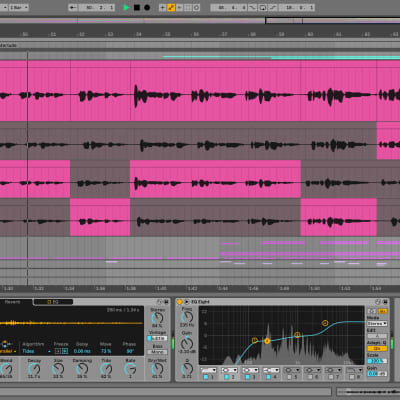

For a limited time, get Push and Live 12 Suite for only $799!
Please note: This Push 2 bundle ships from our warehouse and not our Pasadena, CA Office
Push is a hardware instrument that seamlessly integrates with Live to give you a hands-on and expressive music-making experience. With Suite, you can unlock the full potential of Push with the fully-featured version of Live.
Want to better understand the difference between Suite and Intro? Here's a breakdown:
Unlimited Tracks - Intro is limited to 16 tracks per session. With unlimited tracks, Suite can handle your biggest projects with ease.
More Instruments and Effects - Suite offers endless inspiration for your sound design with devices such as Meld, Roar, Wavetable, and Drum Buss.
More Packs - Explore the deep content library included in Suite's Packs:
- Inspired by Nature contains six playful instruments and effects that use natural and physical processes as their inspiration.
- Curated Collections captures the musical threads that tie together evolving styles and scenes.
- Spitfire Audio instrument packs capture the intimate sound of orchestral chamber instruments.
- And more - explore over 70 GB of professional sounds—from multi-sampled pianos and acoustic instruments to vintage drum machines and classic synths—ready to use in your productions.
Easily connect with external gear - Suite includes built-in devices to easily send and receive MIDI to and from your external devices. Need to connect your modular gear? Suite's CV Tools pack has you covered.
A full feature comparison can be found at ableton.com/live/compare-editions
What's New in Live 12 Suite?
MIDI Transformations and Generators – Use MIDI Transformations to add ornaments and articulations, draw acceleration and deceleration curves, connect successive notes and chords, and simulate the strum of a guitar. And take advantage of MIDI Generators that let you conjure up playful and original ideas for you to develop and turn into your own.
MIDI Editor improvements – Use your keyboard and mouse to edit MIDI in new ways. Split a note in two, or chop it into several parts. Select a set of notes and join them together, or make them fill a selected time range. Get access to more tools from the Note Utilities panel, like Fit Scale, Humanize, Add Intervals, and more.
Keys and Scales – Transform or generate ideas within the confines of the selected scale, or sync the scale of MIDI devices to the clip being played.
Tuning Systems – Work outside 12-tone equal temperament, and use your chosen tuning with Live’s devices as well as any MPE-capable plugin or hardware.
Modulate more flexibly – Stay in control of a parameter even after it’s been mapped to a modulation source; Max for Live devices like LFO, Shaper and Envelope Follower now let you freely adjust a destination that’s being modulated.
Freeze and Flatten – Freeze and flatten a track in a single step using the Edit menu or the right-click context menu of a Track Title Bar.
New Devices - Meld, Roar, and Granulator III are exclusive available in Live 12 Suite.
Live 12 software included in this purchase will be available to download from your Ableton.com account after registering your Push serial number.
For more information on the newest features, please visit ableton.com/en/release-notes/live-12/
For questions regarding orders placed through this shop, please contact reverb(at)ableton.com where our dedicated team will be more than happy to take care of you.
| Condition | Brand New (New) Brand New items are sold by an authorized dealer or original builder and include all original packaging.Learn more |
| Brand | |
| Model |
|
| Categories | |
| Made In |
|



